Dengan navbar buatan sendiri, kita bisa mengisinya dengan menu ataupun tulisan-tulisan dan link yang inginkan. Bloggerafif sendiri pernah membuat navbar blogger ini untuk menaruh link feedburner. Untuk lebih jelasnya silahkan anda baca berikut ini :
1. Login ke dashboard blogger, dan masuk ke design, dan edit html
2. Letakkan kode dibawah ini sebelum <div id='outer-wrapper'>
<div id='message_box'>
<div id='box_rss'><img align='absmiddle' src='https://blogger.googleusercontent.com/img/b/R29vZ2xl/AVvXsEgAQqhgNAy8g1JX_uTTps8LdsMapbPtfxe-T60_xxw__6k-PPWCPnIE1IAazhd7Bgl3vg6YFbZ3gJe_4DKJkxRmyTh3XUfbjjZGdap1UUlPgX2f0rCnxiWmUwt3E21jS-QM0kle-cys8TcK/s200/feed-c.png'/></div>
<span>
<img alt='Blogger Afif - Closed Nav' id='close_message' src='https://blogger.googleusercontent.com/img/b/R29vZ2xl/AVvXsEhl8tepUqI7aRFCNnTtd40GnTBcFok95yyQQbBNAMX5_O0rgE911A0L94DaeIm2iujVZoreY_srL6gvK1u7uG1JVn0Hr2VZrZRqDAhmIVkuTyJ66z5bdHfWQF0vbM_YAoLDvAXLn76P4Fg/' style='float: right; cursor: pointer;'/>
<strong>Berlangganan artikel : </strong><a href='http://feedburner.google.com/fb/a/mailverify?uri=bloggerafif&loc=en_US' rel='nofollow'>Update artikel Bloggerafif via feed</a></span>
</div>
<script type='text/javascript'>
// Developed by Roshan Bhattarai
// Visit roshanbh.com.np for this script and more.
// This notice MUST stay intact for legal use
$(document).ready(function()
{
//scroll the message box to the top offset of browser's scrool bar
$(window).scroll(function()
{
$('#message_box').animate({top:$(window).scrollTop()+"px" },{queue: false, duration: 350});
});
//when the close button at right corner of the message box is clicked
$('#close_message').click(function()
{
//the messagebox gets scrool down with top property and gets hidden with zero opacity
$('#message_box').animate({ top:"+=15px",opacity:0 }, "slow");
});
});
</script>
<div id='box_rss'><img align='absmiddle' src='https://blogger.googleusercontent.com/img/b/R29vZ2xl/AVvXsEgAQqhgNAy8g1JX_uTTps8LdsMapbPtfxe-T60_xxw__6k-PPWCPnIE1IAazhd7Bgl3vg6YFbZ3gJe_4DKJkxRmyTh3XUfbjjZGdap1UUlPgX2f0rCnxiWmUwt3E21jS-QM0kle-cys8TcK/s200/feed-c.png'/></div>
<span>
<img alt='Blogger Afif - Closed Nav' id='close_message' src='https://blogger.googleusercontent.com/img/b/R29vZ2xl/AVvXsEhl8tepUqI7aRFCNnTtd40GnTBcFok95yyQQbBNAMX5_O0rgE911A0L94DaeIm2iujVZoreY_srL6gvK1u7uG1JVn0Hr2VZrZRqDAhmIVkuTyJ66z5bdHfWQF0vbM_YAoLDvAXLn76P4Fg/' style='float: right; cursor: pointer;'/>
<strong>Berlangganan artikel : </strong><a href='http://feedburner.google.com/fb/a/mailverify?uri=bloggerafif&loc=en_US' rel='nofollow'>Update artikel Bloggerafif via feed</a></span>
</div>
<script type='text/javascript'>
// Developed by Roshan Bhattarai
// Visit roshanbh.com.np for this script and more.
// This notice MUST stay intact for legal use
$(document).ready(function()
{
//scroll the message box to the top offset of browser's scrool bar
$(window).scroll(function()
{
$('#message_box').animate({top:$(window).scrollTop()+"px" },{queue: false, duration: 350});
});
//when the close button at right corner of the message box is clicked
$('#close_message').click(function()
{
//the messagebox gets scrool down with top property and gets hidden with zero opacity
$('#message_box').animate({ top:"+=15px",opacity:0 }, "slow");
});
});
</script>
#message_box { position: absolute; top: 0; left: 0; z-index: 10; background: #ECEEF5; padding:5px; text-align:center; font-weight:bold; font-size: 12px; width:99%; color: #3B5998; }
#box_rss {padding-top: 15px; display: inline;}
#message_box a:hover {text-decoration: underline; }
#message_box a:visited {color:#C54E0B }
#box_rss {padding-top: 15px; display: inline;}
#message_box a:hover {text-decoration: underline; }
#message_box a:visited {color:#C54E0B }
4. Yang terakhir simpan template anda.
Relate Post:
 Labels:
Cod Warna
Labels:
Cod Warna



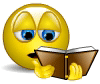



Posting Komentar
Terima kaseh